Basic Usage
Introduction
Save instructions allow developers to save data structures of any shape, rather than save simple objects.
By default, when AssociatedSaveMode is set to REPLACE, Jimmer will completely replace the existing data structure in the database with the structure being saved, as shown in the figure:
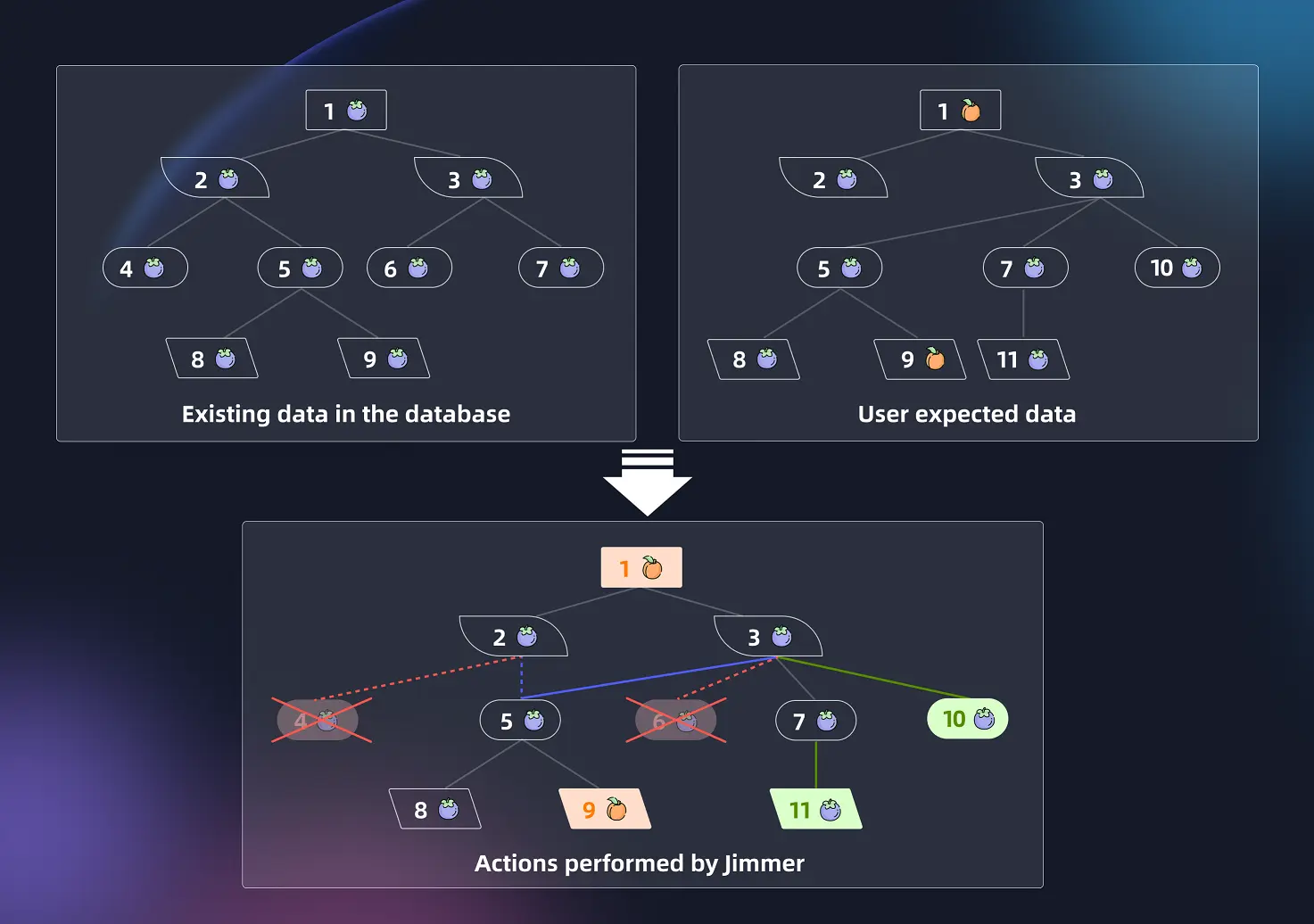
- Top right: Users pass in a data structure of any shape for Jimmer to write to the database.
Top left: Query the existing data structure from the database to compare with the new data structure passed in by users.
Whatever shape of data structure the user passes in, the same shape will be queried from the database, ensuring the shapes of old and new data structures are identical. Therefore, the querying and comparison costs are determined by the complexity of the user-provided data structure.
- Below:Compare the new and old data structures, find the DIFF and execute corresponding SQL operations to make them consistent:
- Orange parts: For entity objects that exist in both new and old data structures, modify data if scalar properties have changed
- Blue parts: For entity objects that exist in both new and old data structures, modify associations if they have changed
- Green parts: For entity objects that exist in the new data structure but not in the old one, insert data and establish associations
- Red parts: For entity objects that exist in the old data structure but not in the new one, decouple this object, clear associations and possibly delete data
Unlike other ORMs, Jimmer doesn't require describing how data should be saved in the entity model
- Whether certain scalar properties need to be savedTaking JPA as an example, this is controlled throughColumn.insertable andColumn.updatable.
- Whether certain association properties need to be savedTaking JPA as an example, this is controlled throughOneToOne.cascade,ManyToOne.cascade,OenToMany.cascade andManyToOne.cascade.
Jimmer adopts a completely different strategy - its entity objects are not POJOs and can flexibly control the shape of data structures.
That is, entity objects have dynamic properties - not specifying a property for an entity object and setting an entity's property to null are completely different things.
For any entity object, Jimmer will only save the specified properties while ignoring unspecified ones.
Therefore, Jimmer doesn't need to consider data saving behavior during entity modeling, but rather describes the expected behavior at runtime through the data structure being saved itself, providing absolute flexibility.
1. Flexibility of Single Entity Objects
1.1. Flexible Control Over Simple Property Modifications
Let's look at how Jimmer distinguishes between the following two requirements:
-
Not updating a certain property of an object
-
Updating a property of an object to null
For traditional static language ORMs, this is a very tricky problem. However, Jimmer can easily distinguish between these two different behaviors.
1.1.1. Not Updating a Certain Property
- Java
- Kotlin
sqlClient.update(
Immutables.createBook(draft -> {
draft.setId(8L);
draft.setPrice(new BigDecimal("33.9"));
// `store` or `storeId` property not specified
})
);
sqlClient.update(
Book {
id = 8L
price = BigDecimal("33.9")
// `store` or `storeId` property not specified
}
);
Generates the following SQL:
update BOOK
set
PRICE = ? /* 33.9 */
where
ID = ? /* 8 */
As you can see, only the specified field PRICE is modified, while other unspecified fields (including STORE_ID) remain unchanged.
1.1.2. Updating a Property to Null
- Java
- Kotlin
sqlClient.update(
Immutables.createBook(draft -> {
draft.setId(8L);
draft.setPrice(BigDecimal("33.9"))
draft.setStore(null);
// Can also be written as `draft.setStoreId(null)`
})
);
sqlClient.update(
Book {
id = 8L
price = BigDecimal("33.9")
store = null
// Can also be written as `storeId = null`
}
);
Generates the following SQL:
update BOOK
set
PRICE = ? /* 33.9 */
STORE_ID = ? /* <null: long> */
where
ID = ? /* 8 */
1.2. Using Incomplete Objects to Avoid Query-Before-Update
In real business projects, there's often a requirement to update only some properties of an entity, not all of them.
However, in traditional ORM development patterns, developers rarely use ORM update statements for convenience. Instead, they often choose to query the object first, then modify it, and finally save it. Here's a JPA example:
EntityManager entityManager = ...obtain JPA session object from current transaction context, omitted...
Book book = entityManager.find(Book.class, 8L);
book.setStore(null); // In JPA, entities are mutable, setting association to null
// Calling merge here is just for clarity, it can be omitted since JPA will modify the database when the transaction commits
entityManager.merge(book);
Actually, besides wanting to modify Book.store to null, this scenario has no interest in other properties of the object.
Obviously, this is wasteful. If the entity object has many properties, it becomes even more apparent.
Jimmer's entity objects don't require all properties to be specified, meaning Jimmer supports incomplete objects.
Therefore, you can create from scratch an incomplete Book object, only specifying its id property and store property, and let Jimmer update it directly.
- Java
- Kotlin
sqlClient.update(
Immutables.createBook(draft -> {
draft.setId(8L);
draft.setStore(null);
})
);
sqlClient.update(
Book {
id = 8L
store = null
}
);
Generates the following SQL:
update BOOK
set
STORE_ID = ? /* <null: long> */
where
ID = ? /* 8 */
2. Flexibility of Association Properties
Through the single object case, we have gained a basic understanding of the flexibility of save commands.
Next, let's introduce the control capabilities of save commands over association properties.
2.1. Whether to Cascade Save Associated Properties
In most ORMs, the cascade configuration of association properties determines whether to save associated objects when saving an object.
Taking JPA as an example, this can be achieved through 4 configurations:
However, deciding on these configurations is painful. No matter how they are configured, they solidify the behavioral patterns of the model at the entity modeling stage, making the entity design too tightly coupled with business requirements.
Jimmer doesn't have similar configurations. The specific behavior depends on the format of the data structure being saved itself. For example:
-
Only saving the
BookStoreobject- Java
- Kotlin
BookStore store = Immutables.createBookStore(draft -> {
draft.setName("AMAZON");
draft.setWebsite("https://www.amazon.com");
});
sqlClient.save(store);val store = BookStore {
name = "AMAZON"
website = "https://www.amazon.com"
}
sqlClient.save(store) -
Saving the
BookStoreobject while cascading to save relatedBookobjects- Java
- Kotlin
BookStore store = Immutables.createBookStore(draft -> {
draft.setName("AMAZON");
draft.setWebsite("https://www.amazon.com");
draft.addIntoBooks(book -> {
book.setName("C++ Primer");
book.setEdition(5);
book.setPrice(new BigDecimal("44.02"));
});
draft.addIntoBooks(book -> {
book.setName("Programming RUST");
book.setEdition(1);
book.setPrice(new BigDecimal("71.99"));
});
});
sqlClient.save(store);val store = BookStore {
name = "AMAZON"
website = "https://www.amazon.com"
books().addBy {
name = "C++ Primer"
edition = 5
price = BigDecimal("44.02")
}
books().addBy {
name = "Programming RUST"
edition = 1
price = BigDecimal("71.99")
}
}
sqlClient.save(store)
2.2. Symmetry of Bidirectional Associations
ORM has an important concept: bidirectional associations. In this tutorial, Book.authors and Author.books are bidirectional associations of each other.
Whether in JPA or Jimmer, both ends of a bidirectional association are divided into active and passive sides:
- Active side: The
mappedByproperty of the association annotation is not specified - Passive side: The
mappedByproperty of the association annotation is specified
However, there is a huge difference between Jimmer and JPA:
-
In JPA, you must make the active side object act as the parent object and the passive side object act as the associated object. Otherwise, modifications will be ineffective.
Choosing the active side for JPA bidirectional associations is also very painful, essentially solidifying the model's behavior pattern at the entity modeling stage, making entity design too tightly coupled with business requirements.
-
In Jimmer, regardless of how you choose the active and passive sides, it has no impact on save commands.
- If the active side choice of bidirectional association is restricted by Jimmer (for example, when building bidirectional associations based on one-to-many and many-to-one associations, Jimmer requires the one-to-many association to be the passive side), define the bidirectional association according to Jimmer's requirements
- Otherwise, freely define bidirectional associations according to your preferences
In Jimmer, you can freely manipulate bidirectional associations according to your preferences, for example:
-
Saving a
Bookobject and modifying its association withAuthor, i.e., implementing association modification throughBook.authors- Java
- Kotlin
Book book = Immutables.createBook(draft -> {
draft.setName("C++ Primer");
draft.setEdition(5);
draft.setPrice(new BigDecimal("44.02"));
draft.addIntoAuthors(author -> author.setId(10L));
draft.addIntoAuthors(author -> author.setId(11L));
draft.addIntoAuthors(author -> author.setId(12L));
})
sqlClient.save(book);val book = Book {
name = "C++ Primer"
edition = 5
price = BigDecimal("44.02")
authors().addBy { id = 10L }
authors().addBy { id = 11L }
authors().addBy { id = 12L }
}
sqlClient.save(book); -
Saving an
Authorobject and modifying its association withBook, i.e., implementing association modification throughAuthor.books- Java
- Kotlin
Author author = Immutables.createAuthor(draft -> {
draft.setFirstName("Stanley");
draft.setLastName("Lippman");
draft.setGender(Gender.MALE);
draft.addIntoBooks(book -> book.setId(40L));
draft.addIntoBooks(book -> book.setId(41L));
draft.addIntoBooks(book -> book.setId(42L));
draft.addIntoBooks(book -> book.setId(43L));
draft.addIntoBooks(book -> book.setId(44L));
draft.addIntoBooks(book -> book.setId(45L));
});
sqlClient.save(author);val author = Author {
firstName = "Stanley"
lastName = "Lippman"
gender = Gender.MALE
books().addBy { id = 40L }
books().addBy { id = 41 }
books().addBy { id = 42L }
books().addBy { id = 43L }
books().addBy { id = 44L }
books().addBy { id = 45L }
}
sqlClient.save(author)
3. Deciding Functionality Complexity
Save commands are very flexible and can manifest as either very powerful advanced features or very simple basic features. It's all up to you.
In daily project development, there are two distinctly different requirements:
-
Full data replacement for complex forms
-
Incremental modification for simple data
In terms of development task complexity, one is very complex, and the other is very simple. However, Jimmer treats them equally and implements them quickly.
3.1. Full Data Replacement for Complex Forms
Complex forms usually include associations (such as orders and order details), and may even include recursive data structures (such as UI drag-and-drop systems, UML drawing tools).
No matter how complex, viewing this data structure as a whole, it can be saved with a single command.
To make the example representative, we'll use Input DTO that hasn't been explained yet. Although the related content hasn't been covered yet, readers can guess its purpose.
Using Jimmer's DTO language, define a type called BookStoreInput.
export com.yourcompany.yourproject.BookStore
-> pacage com.yourcompany.yourproject.dto;
input BookStoreInput {
#allScalars
books {
#allScalars
id(authors) as authorIds
}
}
After Jimmer compilation, a Java or Kotlin class named BookStoreInput is automatically generated.
BookStoreInput is similar to POJO, a highly static type used to regulate, restrict, and accept client HTTP request content.
At the same time, this class can automatically transform into BookStore entity objects and related associated objects.
- Java
- Kotlin
@PutMapping("/store")
public void saveBookStore(
@RequestBody BookStoreInput input
) {
sqlClient.save(input);
}
@PutMapping("/store")
fun saveBookStore(
@RequestBody input: BookStoreInput
) {
sqlClient.save(input);
}
Here, sqlClient.save(input) first converts the input DTO to BookStore entity objects and related associated objects, then directly saves the entire data structure, completing the full replacement of complex form data.
The save command recursively processes objects at all levels in the entire data structure, comparing the data structure being saved with the existing data structure in the database, finding inconsistencies and making modifications.
However, no matter how complex the internal details of this process are, it's transparent to users.
3.2. Incremental Modification for Simple Data
Now, let's implement a very simple requirement: adding a book to a bookstore.
- Java
- Kotlin
@PutMapping("/store/{storeId}/books/{bookId}")
public void addBook(
@PathVariable long storeId,
@PathVariable long bookId
) {
sqlClient.update(
Immutables.createBook(
draft.setId(bookId);
draft.setStoreId(storeId);
)
)
}
@PutMapping("/store/{storeId}/books/{bookId}")
fun addBook(
@PathVariable storeId: Long,
@PathVariable bookId: Long
) {
sqlClient.update(
Book {
id = bookId
storeId = storeId
}
)
}
This is a very simple example, while the previous example was completely different, completing very complex work.
Save commands can manifest as either very powerful advanced features or very simple basic features. Everything is possible, depending entirely on how you use them.
Security
Save commands bring absolute flexibility to data saving operations, however, overly powerful flexibility often means compromising security.
That is, the client can freely write arbitrary complex data structures to the server, even if this far exceeds its permission scope.
For this, Jimmer adopts a divide-and-conquer approach:
-
The save command itself serves as underlying support, accepting Jimmer's dynamic entities, providing absolute flexibility and unlimited possibilities.
-
Introducing InputDTO, automatically generating static types similar to POJO, standardizing and limiting client behavior, and being responsible for accepting request data. Finally, it automatically transforms into an entity object tree, handled by the save command.